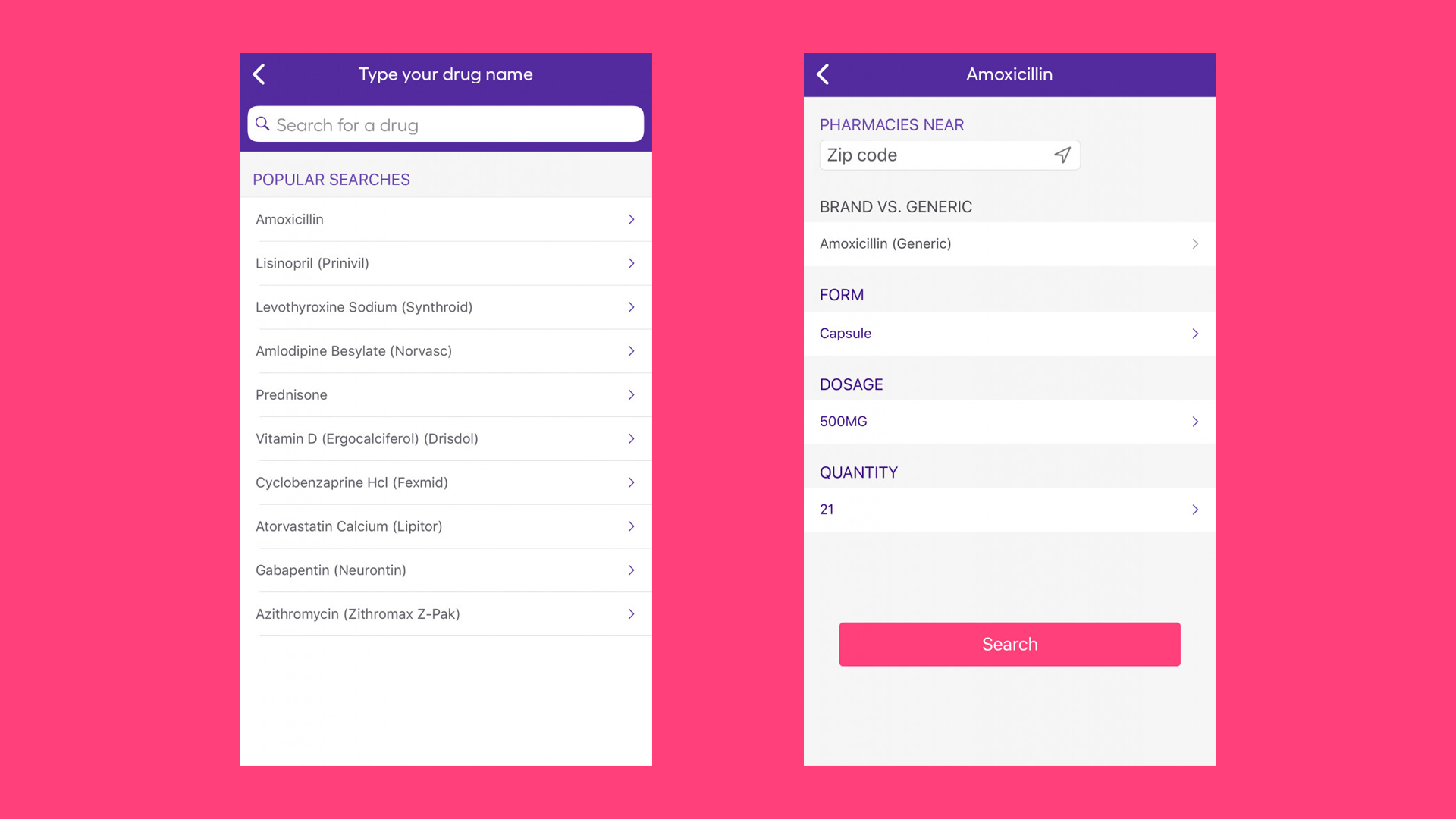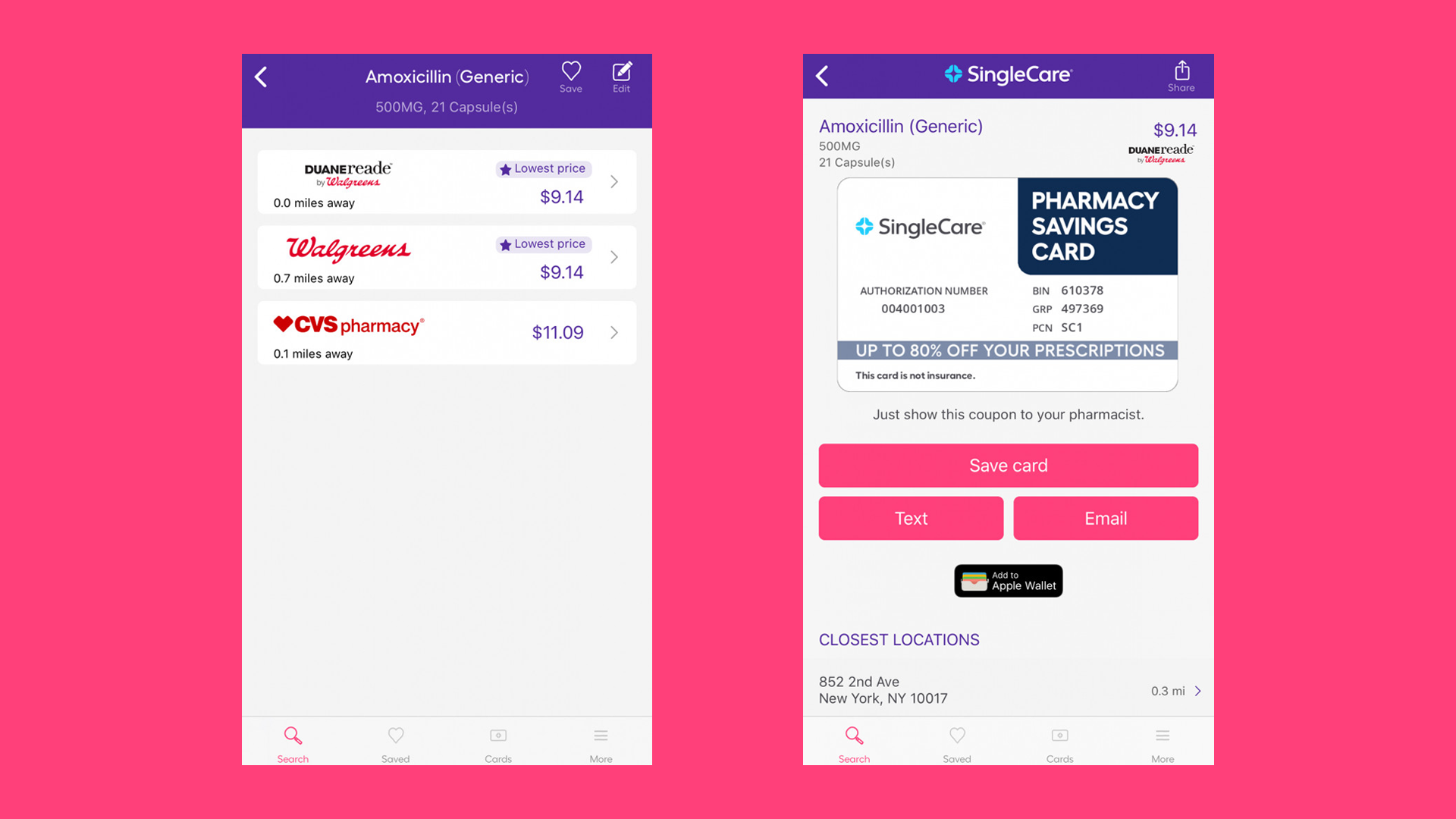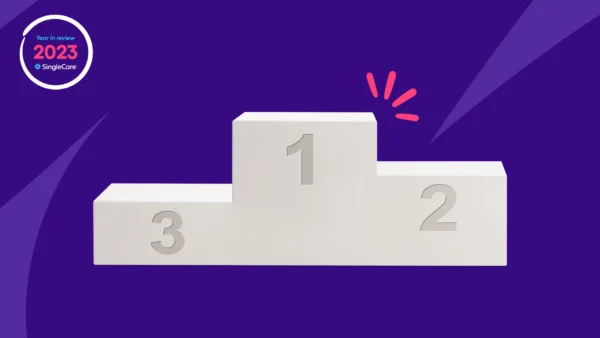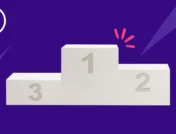Did you know there is a SingleCare app? Now it’s even easier to access our savings on the go. To get started, visit GooglePlay or the App Store to download it for Android or iOS.
Most of the time, when you need a prescription, you’re not at home. You’re at the doctor’s office, being given a new treatment plan. Or, you’re picking up a medication at the pharmacy counter. Either way, it’s easier to check prices from the computer in your pocket (your phone or tablet), than checking on the desktop in your office.
The first time you download and open the app, you’ll get a Welcome to SingleCare message, explaining your three main steps to savings:
- Compare prescription costs between local pharmacies.
- Save the drug coupon you want to use.
- Show the drug coupon to your pharmacist and save.
Just touch the pink Get started button to begin.
Search for your medication from our library of 10,000+ discounted prescription drugs.
- Type your medication name (or select from one of our most popular medications).
- Enter your Zip code, or touch the arrow to let your device use your current GPS location.
- Adjust the Form, Dosage, and Quantity to match your prescription information.
- Touch Search.
Then, you can touch the heart in the top right corner to add this to your Saved medications. When you choose your favorite pharmacy, you can add the drug coupon to your digital wallet (or text or email it to yourself). You can touch any of the CLOSEST LOCATIONS to switch to map view to see which one is around the corner. Or, tap Share to send the coupon to a friend.
Then just show your drug coupon to the pharmacist or pharmacy tech at the counter to save.
After you’ve found your first coupon, your prescription savings card is always available when you touch Cards at the bottom of the screen. Your Search screen will remember recent medications, so it’s easy to find a coupon for your next refill.
Tap More to read our FAQs or find out how to contact us.
SingleCare reviews
“Very easy to use and some of my meds are way cheaper through here than using my insurance.” —Wendy G. on Jan. 12, 2019
“I definitely recommend this app. I paid $40 for a $200 prescription medicine.” —Vinay K. on Mar. 25, 2019
“[I] love being able to look up the prices of medications. Some places were 50% more than others! Who would have thought? I will be using this every month!” —Cara S. on Aug. 12, 2018
If you have trouble using the SingleCare app, we’re always here to help. You can call customer support at (844) 234-3057. If your pharmacists need help applying your savings, they can call pharmacist support at (800) 974-3135.
Like all of SingleCare’s services, the app is free to use at 35,000 partner pharmacies nationwide. Download the SingleCare app now, and start saving up to 80% on your prescriptions in only a few seconds.